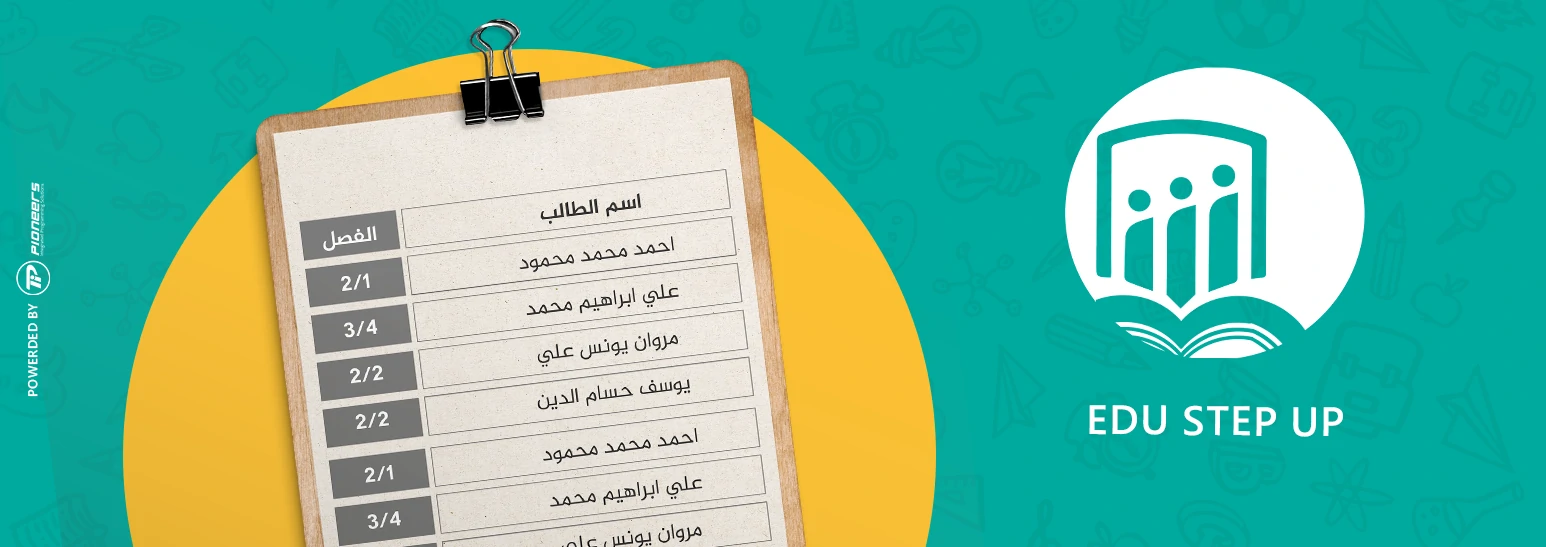
Tue 2023/10/03
Class lists and statements program 2024
Edu Step Up School Management System for making class lists, printing grades and all teacher records, version 2024 presented with the latest system and contains many features and details that benefit both the teacher and the school management in managing different classes. The system contains many features that facilitate the management of school work.
Managing student affairs is one of the stressful things inside the school, from the first reception of students’ requests through the Edu Step Up program, as it is a single program that can organize students and arrange their affairs with ease mathematically, financially and also administratively, starting with the school accounts and organizing their affairs. In this article, we will learn more about how Manage class lists and transcripts with the Edu Step Up program.
Organizing Student Lists with the Edu Step Up Program:
- Through the school management program, it is possible to add a student and enter all his data and print it.
- A student file can be withdrawn using a ready-made form.
- Save all important file attachments for the student and save all his data.
- The possibility of adding more than one student at one time.
- Adding a residence for students.
- Add parents with their data.
- Recording all student absences and vacations.
- Extracting extracts related to students and selecting student data.
- Issuance of good conduct certificates.
- Request for student transfer.
How to structure educational affairs and organize the structure of the school:
- Beginning, an educational stage is added.
- Adding the name of the educational stage and raising it.
- Add rows.
- Add classes and write the class name with the number of students.
- Adding a study language for each stage or section.
- Add the names of other languages adopted by the schools.
- Identification of more than one distribution method for students, whether random or not.
- Add only the names of the departments in the school.
- Organizing responsible for receiving students.
How to organize student and class reports in the school through the Edu Step Up system
One of the parts that any school should be concerned with are reports and advanced ways to manage them, The program includes a list of students’ reports, two lists for managing reports (for accounts and reports), and the program includes reports:
- Age on the first of October Calculating the age of the student and the new student
- Quality Report
- List of classes
- detect 12
- 41 new recruits revealed
- Sibling report - Statistics report
- View employee children's data
- Stages Report - National Number Expiry Report
- student information
- Separation decision
- Separation Alarm
- Report with student names alphabetically
- Student movement report
- Absence report
-Registration certificate report
The School Administration Edu Step Up program contains more than 30 reports for the Student Affairs Department, and the school system allows you to create customized student affairs reports in a dynamic manner according to the required title as well as the displayed data.
Student account statements reports
The Edu Step Up program contributes to following up on a lot of arithmetic work and helps in following up on all student accounts, including expenses, payments, installments, and others.
Through the list of student accounts, you can do:-
1- Payment’s report
This list enables you to follow the tuition payments for all students, where you can search for a specific date from and to or by the name of a student, within that list there will be the value - date - notes -school year - student name - the name of the responsible user.
2- Report of unpaid expenses
This list allows you to follow up on unpaid expenses for students. You can select the academic year and then search to show you a list of unpaid expenses.
3- Report of unpaid installments
You can view and follow up on the unpaid installments and specify the installment number, and the academic year to show you a list of all the unpaid installments.
4- School bus payments report
In this menu, you can follow up on the school bus payments, and you can select the academic year and choose the type of installment, is it paid or unpaid, to show you the bus payments report, and you can export both reports to an excel sheet.
Edu Step Up is an integrated system for managing private and international schools. It meets all the educational and administrative needs of schools and facilitates all school work. You can familiarize yourself with the system and order the trial version for free.
Leave Comment








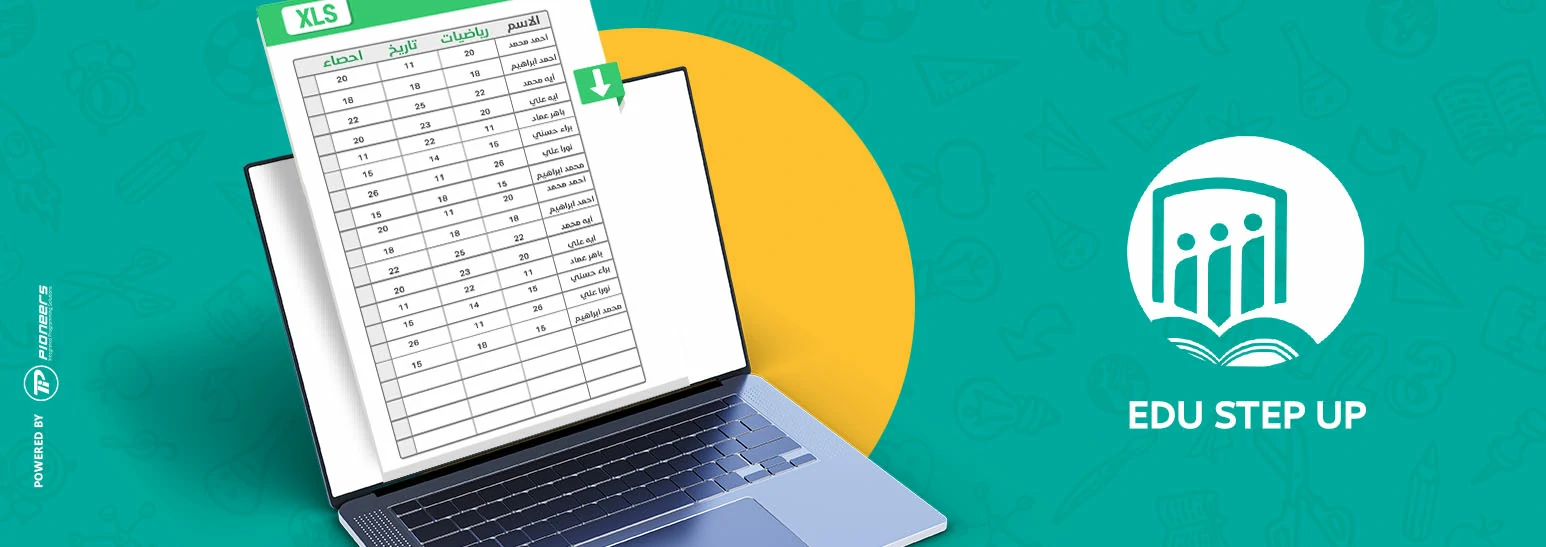






Comments