
Sun 2022/02/20
How to follow up teacher absence and delay?
Monitoring the teacher’s absence or tardiness record is one of the basic tasks in any school, and it must be taken into account to achieve parity between teachers, control the school system, and maintain the educational process.
Managing personnel affairs inside school is not an easy thing. The administration needs periodic follow-up elements on the part of the HR team responsible for recording the attendance and departure of employees, and following up on their affairs periodically. Relying on the regular fingerprint programs or the manual registration system has many problems, which especially need to be modified until Their affairs are going and their salaries are calculated accurately, In this article, we will talk about the difficulties that the school faces in using ordinary fingerprint devices.
The most important problems of the school in following up the absence and delay of teachers through the regular fingerprint devices:
- The difficulty of linking the employee’s fingerprint to the rest of the system and departments.
- Errors appearing in the use of the traditional fingerprint.
- Difficulty unloading fingerprints of employees.
- The emergence of many problems in the salaries of employees due to errors in the fingerprint registration.
- Difficulty proving the attendance of employees at times.
What are the problems faced by department management and employee data management
There are many problems facing departments for managing personnel affairs:
- Inability to periodically follow up on the attendance and departure of employees.
- Difficulty following the movement of employees during the work period inside the school.
- It is difficult to know the number of vacation days left for employees.
- The inability to organize the employee segments within the different departments.
- Coordinate wages and salaries in proportion to each department or department.
- Performance management and following up on employee performance was difficult, but with technology it has become very easy because every employee has a performance movement that is explained through their accounts
What is Edu Step Up? and what are its features?
Edu Step Up School Management Program is an integrated system for organizing work between departments in the school and represents the link between students, students and parents, and it is an easy-to-use and excellent system in dealing through an easy and simple screen.
Edu Step Up School Management Software contains:
- administrative part
- website
- Mobile application
Among its most important features:
- It is a powerful management system that organizes the school's work before the start of the school year and solves the problems the school faces from registering students and parents and recording expenses
- program contributes to solving the problems of the complex paper system, and the work is carried out through an easy and convenient work interface to manage school files and data
- Defining and distributing the powers of employees electronically and monitoring the performance of daily work
- Organizing and managing students’ accounts and having a system for the installments of expenses
- Organizing the school’s general accounts and setting cost centers
- Preserving information for a long time because the program provides an automatic copying system
- Spread more widely through the website
- Organizing control work better electronically instead of the traditional system
- School bus management and organization
- Extracting reports about the school in general
How Edu Step Up management system Contributed to Personnel Management
The school management program mainly contributes to organizing employee data, as the program contributes to:
- Daily registration of the employees’ fingerprint, where all their data is recorded, their names are registered, their management, and the dates of their attendance and departure.
- Using fingerprint devices to record employees’ fingerprints daily and link them to the program for easy data extraction.
- Recording the number of employee days and specifying his segment.
- Recording certain commands on the program for the fingerprint device and determining if the delay is with a discount or not.
- Calculating the delays in fingerprint devices, determining the percentage of discount and addition by the hour, and determining the percentage of the additional.
- Calculating discounts and bonuses for employees, with defining discount values.
- Determining and regulating the employees’ leave, with knowing and recording the type of leave if it is sick, regular or annual.
- Managing the monthly salaries of the employees with determining the discounts according to the inputs of the fingerprint machine.
- Introducing the periodic salary increase for employees and determining the increase in segments
- Recording official holidays with a specific time and date.
What are the important reports that characterize the Edu Step Up program?
Through Edu Step Up , you can extract many important reports related to personnel affairs from:
- Extracting an employee absence report from period to period.
- Extracting a report showing the movement of an employee.
- Extracting employee advances reports.
- Reports regarding the total permissions of the employee.
Through fingerprint in program, you can follow up employee affairs because data is constantly ready, as the fingerprint device is linked to the Edu Step Up school management program, and for more details, please contact to know the rest of the features through a trial version.
Leave Comment








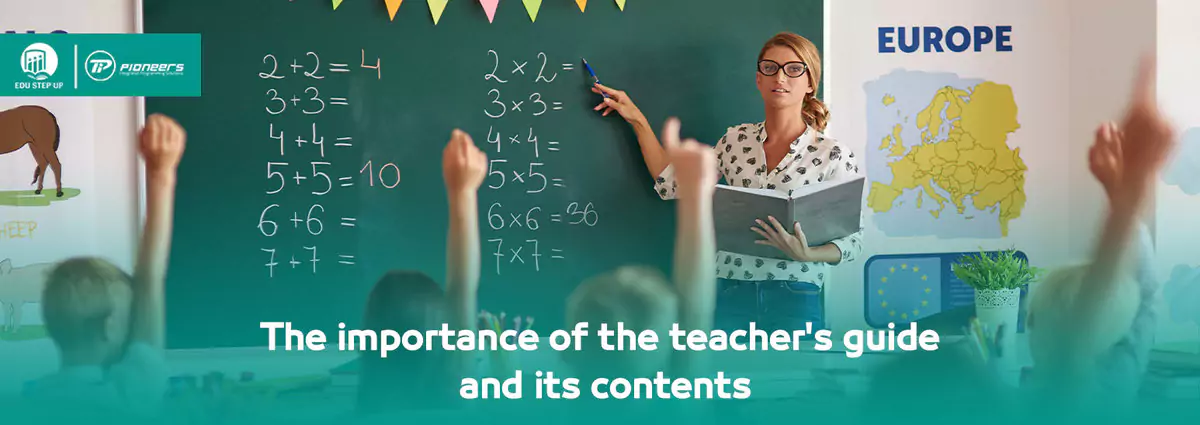
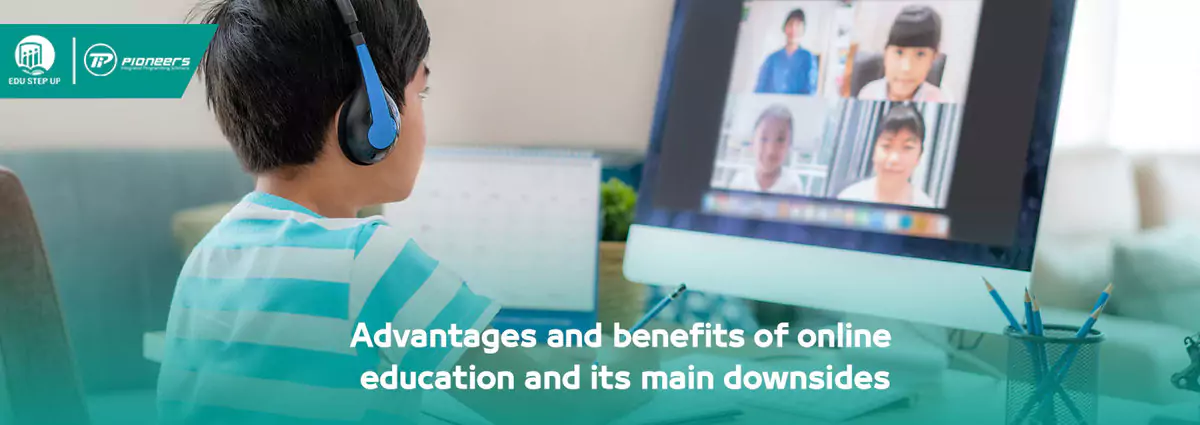





Comments