Personnel Management
2020-12-23
2021-10-30
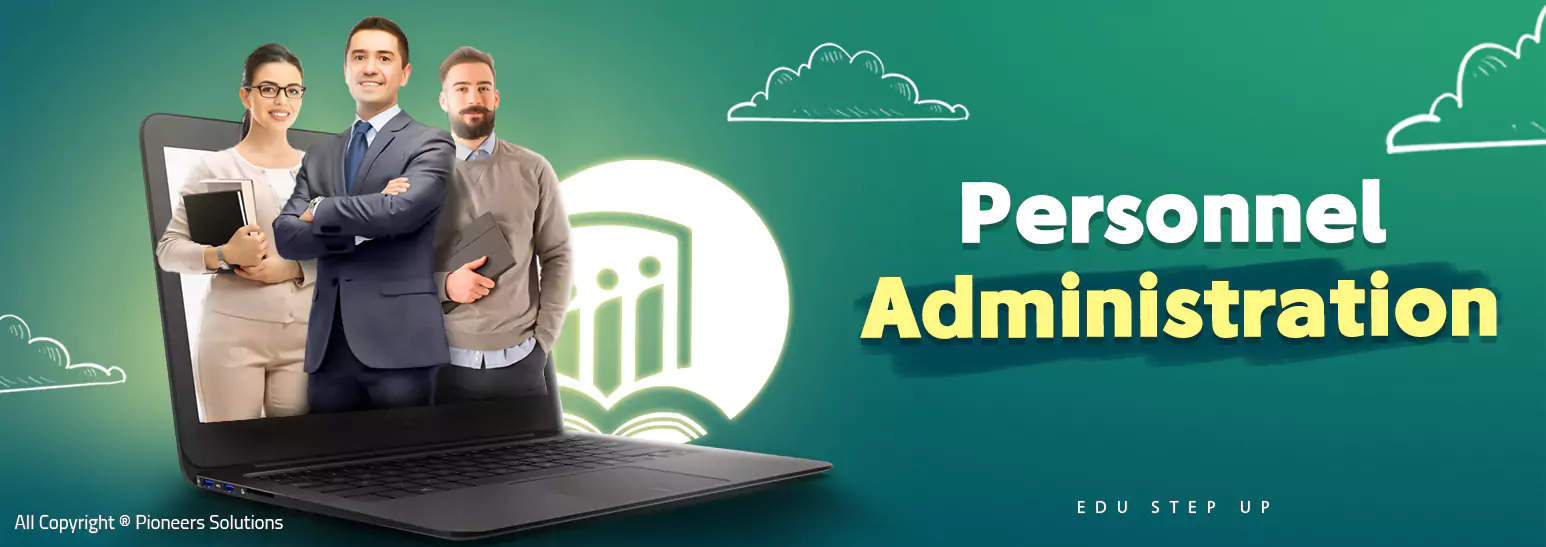
Sat 2021/10/30
Personnel Management
EDU STEP UP school management system helps to follow up on all human resources in the school periodically, where the school system allows the addition of all data related to the personnel affairs beginning with addition of employee data to the registration of attendance and departure, absence days and delaying hours , this section is comprehensive to follow up and organize the management of the affairs of the employees of the school.
Personnel Management Department on the program helps you to:
1- Employee settings
This list helps you manage all the employee's settings, which are: (employee name - salary - number of working days - attendance and departure - absence by day and determine if absence is discounted- as well as the hourly delay, Determine the discount and the overtime rate by hour and the determine proportion extra .
2- Daily registration
This list enables you to register the employee name and manage his attendance and departure at the time and hour through the fingerprint device or to register the presence and manual departure.
3- bonus and deductions
bonus and deductions are managed for school employees by registering the employee's name and determining whether it is a discount or a bonus with the discount or bonus value and you can also add notes.
4- missions
Through this list, the employee's name is determined for the mission he will do.
5- Salaries
This list is managed by the employee's section of the employee's name, employee code, salary and absence section in which the total days of absence are determined.
6- Vacations
Here you can select the name of the employee and determine the type of vacation (exceptional emergency - annual - satisfactory) and the balance of the leave of an employee and And there's a list of notes that any notes are written in.
7- public holidays
The name of the event is recorded on the date of the first beginning to the date of the end of that event.
8- Add staff
This list enables you to record the data of an employee starting from his appointment and to record all his data (employee name - employee code - phone number - mobile - employee address - email - qualification - specialization - qualifying date - appointment date).
9- Offences Regulations
It enables you to draw up a list of penalty items according to the school system and apply it to employees.
Additional benefits of personnel affairs list
EDU STEP UP school management system enables you to organize the work of the administrative structure of the school and organize the Department of Personnel and organize the movements that are made on all employees during the month until the salaries are approved at the end of each month, all through:
- Linking the school management program to the fingerprint machine. -Organizing the administrative structure of the Department of Personnel Affairs.
- Add segments and determine salaries and allowances as well as insurance and taxes.
- Add all the departments in the school and departments.
- Scheduling attendance and departure for each slide.
- Custom settings for monthly permissions.
- Registration of the required documents from all employees as well as -registration of all documents brought from each employee individually.
- The adoption of monthly salaries and the program EDU Step Up calculates all discounts and additions automatically according to the monthly inputs and movements made on each employee as well as increasing the periodic salaries of an employee and also increasing salaries on the slides.
- The possibility of adding an immediate bonus, reward or discount to an employee.
- Calculate employee delays automatically through the fingerprint.
- The system of covenant and predecessors.
- Income tax system.
- Employee approvals include (resignation - pensions - receipt of documents - issuing penalties - joining work - annual leave - pledge of desire to work - exit permit - warnings).
- Request for the evacuation of a side.
School personnel reports:
• employee absence report
• borrowing report
• bonus and deductions Report
• Employee's permissions report
• Employee Movement Report
school management system helps:
• Supervising a database of human resources and preparing their own periodic statistics .
• Supervising the records and files of the Personnel Affairs and keeping them updated.
• Follow-up decisions related to the teacher and inform the officials of the educational staff.
• Organize teachers' files and check all required documents.
• Completely organize the school accounts ans staff acounts
Request trial version
Please fill in your details to get a free online demo






