
Mon 2025/02/03
Best Integrated Accounting System for Managing Private Schools
In light of the urgent need to improve financial performance and ensure transparency in educational institutions, the Edu Step Up system emerges as an integrated solution for managing school accounts. The system offers advanced tools for organizing general accounts and student accounts, contributing to precise fee tracking and achieving financial efficiency.
School accounting management is an essential component of any successful educational institution. With the increasing complexity of financial operations in schools, the need for a comprehensive accounting system to manage these processes has become more pressing. Edu Step Up offers a complete and integrated solution that makes it easier for schools to manage all aspects of their finances with high efficiency and effectiveness. In this article, we will delve into how the program can help in managing both general and student accounts accurately and comprehensively.
1. Best Accounting System for Managing General School Accounts
Managing general school accounts is a complex process that requires precise organization and comprehensive knowledge of financial aspects. Edu Step Up provides a set of tools that help simplify this process and save time and effort.
A. School Account Tree
At the beginning, the nature of the school's accounts (International or Languages) is chosen based on several factors such as assets, liabilities, revenues, and expenses. The creation date of the account and its name are specified, along with the currency used, the main account, the complementary account, the opening balance, and its classification. This fundamental step ensures that all financial data is organized and structured properly.
B. Settings List
This list allows full control over the settings related to the main and secondary accounts of the school. It enables changing the nature of the accounts and budget settings. This flexibility makes the system customizable to suit the needs of each school.
C. Adding Cashier
Through this feature, you can add the name of the cashier and the main account name. This contributes to organizing cash management within the school and ensuring accuracy in recording all financial transactions.
D. Adding Bank
Banks that the school deals with can be added by entering the bank name, main account name, bank account number, and account holder. This step facilitates withdrawal and deposit processes through various banks.
E. Receipt and Payment Vouchers
These tools allow specifying the receipt number, payment method (cash or check), type of main and secondary accounts, value, and description. These functions help record all financial transactions accurately and organize them in an easy-to-use manner.
F. Account Statement
You can specify the date and account name to display the total credits, debits, and balance over a certain period. This feature helps monitor the school’s financial status periodically and accurately.
G. Cost Center Reports
This list allows printing a report for all cost centers, which helps in analyzing expenses and revenues clearly and precisely. Additionally, there is a "Transaction Search" list that allows printing a report for all movements on accounting entries.
H. Trial Balance and Opening Balance
The trial balance displays the credit and debit balances and the opening balance at different levels. The opening balance can be specified by account name, value, and whether it is a debit or credit balance. These tools help in adjusting accounts and achieving financial balance.
I. Income Statement
The income statement shows the school's financial situation over a specific period. This statement is an important tool for evaluating the school's financial performance and making appropriate decisions.
J. Receipt and Payment Ledgers
You can add all receipt books and their numbers to print the numbers on receipts and invoices. This feature helps organize financial transactions and ensure accuracy in recording them.
2. Best Accounting Program for Student Accounts Management
Managing student accounts is an integral part of general accounting management. Edu Step Up provides specialized tools to facilitate this process and ensure the accuracy of financial data related to students.
A. Fee Items
The student accounts list allows dividing expense items and adding named expense items under the title of fees (compulsory and optional). These divisions help organize fees and ensure they are paid regularly.
B. Class Fees
Through this list, you can determine the class fees. You can select the educational stage, class name, then specify the type of fees (school fees, book fees, activities) and their values. This feature helps adjust tuition fees according to the needs of each class.
C. Fee Settings
You can specify the system used for paying fees (single installment, multiple installments, account statement). These settings make fee management more flexible and easier.
D. Modify Fees
Fees can be modified by specifying the stage name, class name, then searching to display the class name, types of fees, academic year, and fee amounts. This feature helps update financial data periodically.
E. Paying Fees
This list allows managing student fee payments. You can search by student serial number or name to display the student's serial number, name, phone number, address, and date of birth. You can add debts for the student, add optional fees, discounts, or pay compulsory or optional fees and print the fee receipt.
F. Adding Collective Optional Fees
This feature allows adding optional fees to an entire class rather than each student individually. This feature helps speed up the fee collection process and organizes it efficiently.
3. Additional Features in the Edu Step Up Accounting Management System
Edu Step Up also offers additional features that enhance financial efficiency:
- Adding Assets: Fixed assets can be added and depreciation managed.
- Manual Daily Entries: All daily entries that occurred during the day or a specific period can be monitored.
- Precise Control Over Expenses and Revenues: All expenses and revenues can be controlled precisely.
- Trial Balance and Auxiliary Ledger: These tools help achieve financial balance and analyze financial data.
- Adding New Fiscal Year: New fiscal years can be added to facilitate long-term account management.
4. Benefits of Using the Accounting Management System in Edu Step Up
- Database Supervision: The database related to accounting management can be supervised, and periodic statistics and reports related to accounts can be prepared.
- Installment Payment Monitoring: Installment payment data can be monitored and updated periodically.
- Monitoring Changes: Changes in the status of transferred students and the remaining fees can be monitored.
- Organizing Account Management: Full account management can be organized and ensured to be accurate and effective.
- Student Affairs Follow-up: Everything related to student affairs management can be organized and followed up comprehensively.
Edu Step Up is a comprehensive school accounting management system that provides innovative solutions to improve the financial efficiency of schools. Through tools for managing general and student accounts, schools can organize their financial operations effectively and accurately. If you are looking for ways to improve account management in your school, do not hesitate to request a trial version of Edu Step Up and explore the many benefits it offers.
Leave Comment












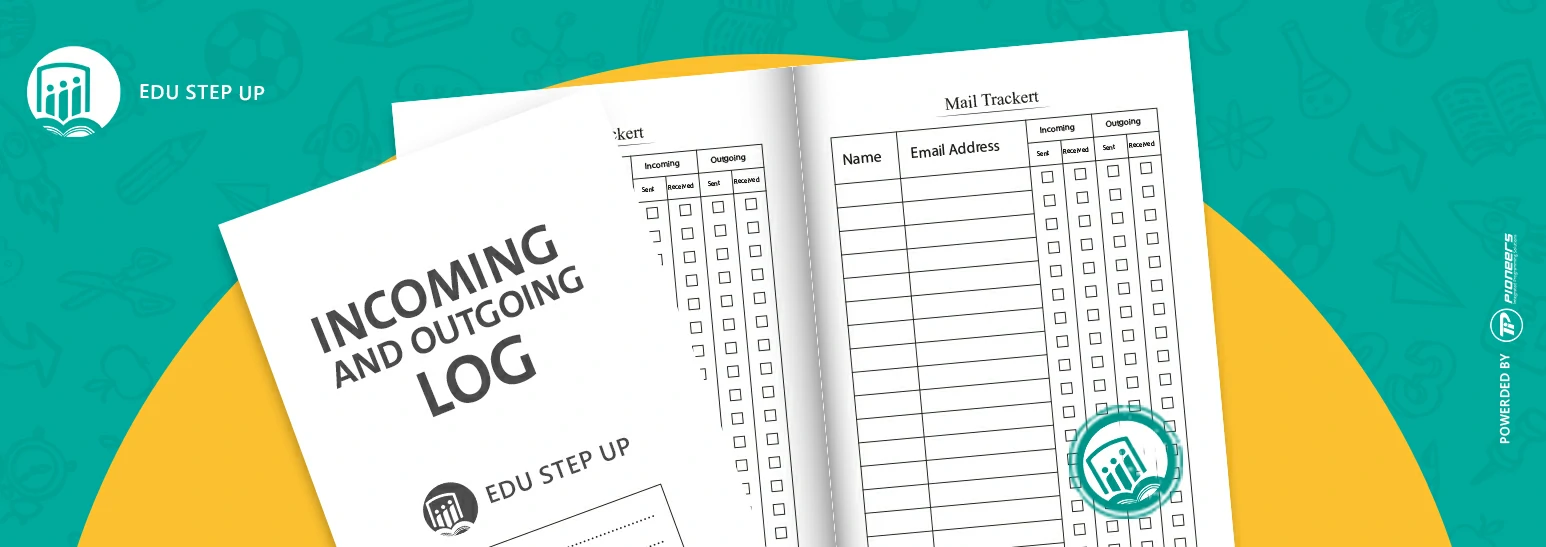


Comments