General account management
2020-12-27
2023-09-26
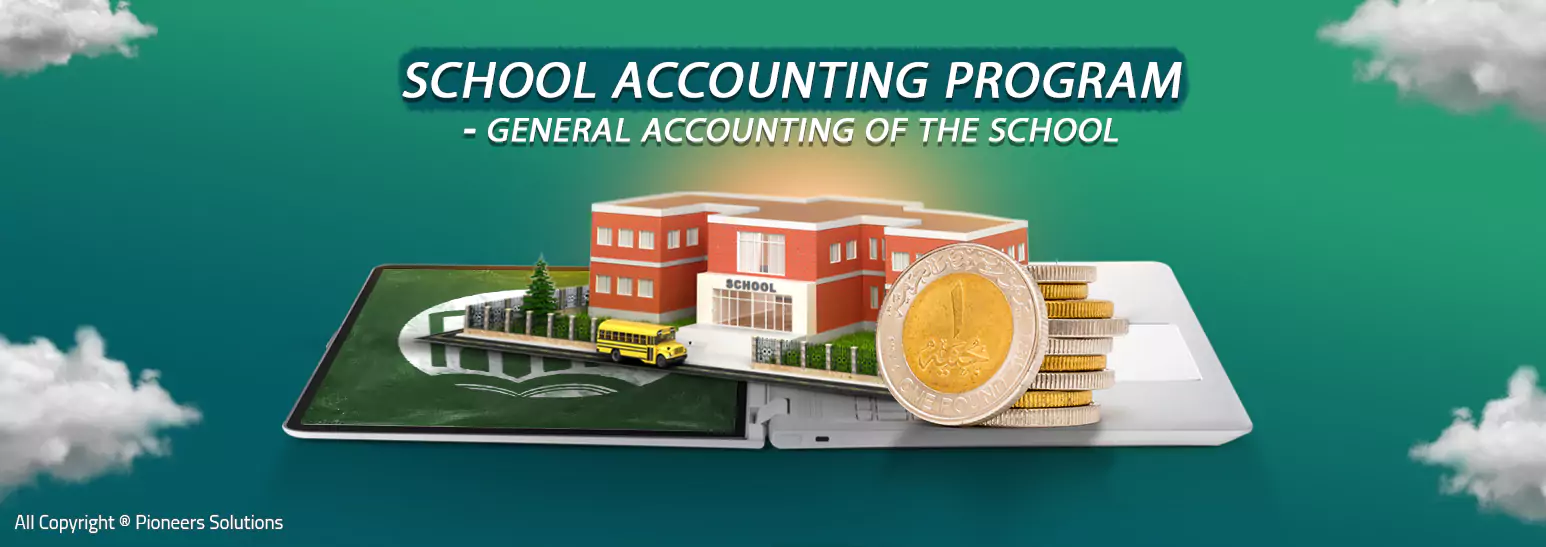
Tue 2023/09/26
General account management
Managing School Financial Accounts of all kinds (national - international - Languages American - British - Montessori) through school management Edu Step Up system, which is one of the best managements and accounting programs allocated to schools.
General financial accounts program for schools
helps in the management of all accounting work within the school, starting with income addition, tuition fees, the preparation and payment of premiums and employees' salaries, in addition to the containment of general accounts list, which facilitates the process of managing school accounts
Edu Step Up School Accounts Program Features
The Accounting Department helps you manage general accounts as it acts as an accounting program for private schools by controlling and following up on the school's expenses and revenues in full, including:
• A dynamic account tree that lets you add and record all budget items.
• Add assets.
• Fixed asset depreciations.
• The possibility of adding more than one safe if found.
• Financial Permission.
• Add all the banks that the school deals with and register the account numbers of each bank.
• Exchange permission enables you to add the exchange authorization data, specify book number, the treasury that has been disbursed from it, exchange reason and recipient name.
• An account statement for each account in the school in a given period showing account movements made during a certain period.
• The possibility of making cost centers and follow-up of their reports on a regular basis.
• Trading and operating account.
• The possibility of daily restrictions manually.
• Follow all daily accounting entries that occurred during the day or during a certain period.
• The trial balance is a report for budget review, revenue and expenses audit then it is divided into levels.
• Opening balance option can add opening balances to all added accounts.
• Calculating profits and losses so the system strictly controls all school expenses and revenues.
• Identify the books and determine their type (receipts and exchange) and determine book's beginning and end.
• Search the receipts saved in more ways (receipt number - during a period - receipt number and date - book number - book number and date).
• Search the daily restrictions on the system in more ways than one method (registration number - bond number and type - corresponding receipt number - during a period).
• Control the addition of customer data in the event of non-student customers.
• general budget.
• Associate Professor to make a report for the audit of the subsidiary and main then show the total balance of each of them individually (creditor and debtor).
• Cheques course and follows the movement of cheques provided to the school when receiving the check from the customer is added to the safe bank papers and transferred to a bank portfolio after handing it over to the bank and depending on the status of the check, it is either transferred to a renegade, rejected or accepted.
• Add the new financial year and select the default year.
• Full control over the control of all School Financial Account settings.
Request trial version
Please fill in your details to get a free online demo






